I use the following code to alter the appearance of the axis of a 3d-plot in matplotlib:
fig = plt.figure()
ax = fig.add_subplot(projection='3d')
ax.grid(False)
ax.xaxis.pane.set_edgecolor('black')
ax.yaxis.pane.set_edgecolor('black')
ax.zaxis.pane.set_edgecolor('black')
ax.xaxis.pane.fill = False
ax.yaxis.pane.fill = False
ax.zaxis.pane.fill = False
plt.show()
However, one spine is missing. How can I activate the missing spine (black line on the left)? The code above produces this plot: