I am trying to pass images as prop into a react component and I having a hard time getting them to display.
I made a json object of images and I looped through them with .map on a component. Now I am trying to import them on a 'sub-component' but its not displaying. On my dev tool, it is showing just the html image attribute.