I have a dataset that has 1 billion rows. The data is stored in Hive. Also, I put Impala as a layer between Hive and Superset. The queries that are run in Superset have row limit max. 100.000. I need to change it with no row limit. Furthermore, I need to make a visualization from what the queries return from SQL lab, but it cannot be done because there is a timeout cache limit also. Therefore, if I change/increase the row limit in SQL lab and timeout cache in visualization, then I guess, there will be no problem.