I have this image of a long line going over 2 sections in my design file and I would like to translate that with CSS. How should I go about this? should I create a layer that encapsulates both sections with an absolute position?
Asked
Active
Viewed 151 times
1 Answers
1
* {
--my-orange: rgb(255, 166, 0);
}
.timeline-container {
margin-left: 2em;
}
.timeline-container .timeline {
width: 5px;
height: 100vh;
background: var(--my-orange);
}
.checkpoint {
border: 3px solid var(--my-orange);
padding: 0.5rem;
width: 2rem;
border-radius: 2rem;
text-align: center;
transform: translateX(-1.5rem);
background: white;
position: relative;
top: calc(20vh * var(--i))
}<!DOCTYPE html>
<html lang="en">
<head>
<meta charset="UTF-8">
<meta http-equiv="X-UA-Compatible" content="IE=edge">
<meta name="viewport" content="width=device-width, initial-scale=1.0">
<title>Document</title>
<link rel="stylesheet" href="style.css">
</head>
<body>
<div class="timeline-container">
<div class="timeline">
<div class="checkpoint" style="--i: 0;">0%</div>
<div class="checkpoint" style="--i: 1;">5%</div>
<div class="checkpoint" style="--i: 2;">10%</div>
<!--more divs-->
</div>
</div>
</body>
</html>
Dharman
- 30,962
- 25
- 85
- 135
Laaouatni Anas
- 4,199
- 2
- 7
- 26