In Rider I'm trying to create net5.0 console application. But, the dropdown for selection .net version is disabled.
I don't understand why, because I can select .net framework version, for example:
And my sdk is fine, if I create a new folder and type into terminal dotnet new console -f net5.0 the template loads successfully. I can't use it, because Rider doesn't recognize it as a project and thinks it's a simple folder, so I can't use Rider's dependencies tab for example. Also, manually changing .net version in project properties is not an option, because the template remains as top-level statements and global usings remain, which gives compile errors. Question: how to be able to freely and easily select .net version when creating a project?
UPD
I can create a project for net6.0, then open it in terminal and rewrite its contents using dotnet new console --force -f net5.0 (and it seems to work fine for Rider), but I would still like to know if I can enable choosing framework version from that dropdown