I need to add a shadow in my items listTile elements in flutter, but i could not do that with BoxShadow because it is only possible in Container
this is my listTile:
child: ListTile(
leading: const Icon(Icons.flight_land),
tileColor: Colors.black.withOpacity(0.5),
shape: RoundedRectangleBorder(
borderRadius: BorderRadius.circular(15),
side: BorderSide(
color: Colors.black,
),
),
title: Text(
snapshot
.data!.docChanges[index].doc['nameCourse'],
style: TextStyle(
fontSize: 20,
//COLOR DEL TEXTO TITULO
color: Colors.blueAccent,
),
),
contentPadding: EdgeInsets.symmetric(
vertical: 8,
horizontal: 16,
),
),