I am developing a WinUI3 app with Windows App SDK. However, I am unable to find the option to associate its name with the store and publish it to the store in the right-click menu of the project. Am I missing anything in my VS? (in UWP, there was a submenu named 'Project' which had all these menus).
This is the Project type I chose.