I created this table:
CREATE TABLE [dbo].[dbo_Country]
(
[Country] [nvarchar](100) NOT NULL,
[ISO3166Code] [smallint] NULL,
[CountryEn] [nvarchar](255) NULL,
[Abriviation] [nvarchar](255) NULL,
CONSTRAINT [dbo_Country$PrimaryKey]
PRIMARY KEY CLUSTERED ([Country] ASC)
WITH (PAD_INDEX = OFF, STATISTICS_NORECOMPUTE = OFF,
IGNORE_DUP_KEY = OFF, ALLOW_ROW_LOCKS = ON,
ALLOW_PAGE_LOCKS = ON) ON [PRIMARY]
) ON [PRIMARY]
Then I linked it to a MS Access database I try to open the table and see the information but see this:
Does anyone have a solution?