I need to plot directed network with 2-way edges and labels on nodes. Node names lengths are sometimes short, sometimes long. Data is dynamically generated so it's a kind of random every time.
Here is my example with data:
library(DiagrammeR)
# create data:
links=data.frame(
source=c("AAAAAAAAAAAAAAAAAAAAAAAA","AAAAAAAAAAAAAAAAAAAAAAAA", "AAAAAAAAAAAAAAAAAAAAAAAA", "AAAAAAAAAAAAAAAAAAAAAAAA", "AAAAAAAAAAAAAAAAAAAAAAAA","J", "BBBBBBBBB",
"BBBBBBBBBBBBBBBBBBBBB", "CCCCCCCCCCC", "CCCCCCCCCCC", "D","IIIIIIII"),
target=c("BBBBBBBBBBBBBBBBBBBBB","BBBBBBBBBBBBBBBBBBBBB", "CCCCCCCCCCC", "D",
"J","AAAAAAAAAAAAAAAAAAAAAAAA","E", "F", "G", "H", "IIIIIIII","IIIIIIII")
)
labels <- unique(c(links$source,links$target))
nodes <- data.frame (id = labels, label = labels )
i_graph_1 <-
DiagrammeR::create_graph() %>%
DiagrammeR::add_nodes_from_table(
table = nodes,
label_col = label) %>%
DiagrammeR::add_edges_from_table(
table = links,
from_col = source,
to_col = target,
from_to_map = id_external)%>%
select_nodes_by_id(nodes = 1:length(labels)) %>%
set_node_attrs_ws(
node_attr = shape,
value = "rectangle") %>%
clear_selection()
gr <- i_graph_1 %>% DiagrammeR::render_graph()
writeLines(
export_svg(gr), "c:\\temp\\n1.svg"
)
My result picture:
- Is it possible to make A<->B, A<->J links bidirectional instead of 2 one-way links?
- Is it possible to fit labels in nodes and not overlap nodes borders?
UPDATE:
If I use fixedsize = False, result is still not good. Nodes overlap.
i_graph_1 <-
DiagrammeR::create_graph() %>%
DiagrammeR::add_nodes_from_table(
table = nodes,
label_col = label) %>%
DiagrammeR::add_edges_from_table(
table = links,
from_col = source,
to_col = target,
from_to_map = id_external)%>%
select_nodes_by_id(nodes = 1:length(labels)) %>%
set_node_attrs(node_attr = "fixedsize",values = FALSE) %>%
set_node_attrs_ws(
node_attr = shape,
value = "rectangle") %>%
clear_selection()