I'm running Node 14 on an AWS ECS machine with has 5120 CPU and 8192 Memory.
At times when running on heavy load (either compressing large number of images using imagemin or copying files from S3 to the local machine using S3 sync) I get the ENOMEM error.
This causes the ECS instance to crash.
The S3 sync command is executed via child_process spawn, while imagemin package also spawns a child process in order to compress images. Both errors are displayed below
(node:23) UnhandledPromiseRejectionWarning: Error: spawn ENOMEM
at ChildProcess.spawn (internal/child_process.js:403:11)
at spawn (child_process.js:553:9)
at new SpawnTimeout (/app/src/utils/SpawnTimeout.ts:33:25)
at s3Cp (/app/src/utils/s3.utils.ts:62:24)
at copyFile (/app/src/utils/s3.utils.ts:52:10)
at executeImageCompression (/app/src/processors/Processor.ts:63:9)
I tried increasing the ECS resources and adding custom -max-old-space-size but it did not help.
I saw this post - Node.js catch ENOMEM error thrown after spawn
But I cannot configure --memory-swap param in the docker as the deployment is controlled by someone else.
Please advise on how I can resolve this?