I am attempting to create an intermediate CA for testing and development purposes.
I have successfully created my root CA with which I have issued a client certificate following this tutorial, but I cannot create an intermediate CA, issued by my root CA, that can issue the client certificate.
To create the intermediate CA I'm using this openssl command:
openssl x509 -req -in domainCA.csr -CA myCA.pem -CAkey myCA.key -CAcreateserial -out domainCA.crt -days 1024 -sha256 -extfile domainCA.ext
The domainCA.ext file contains this:
authorityKeyIdentifier=keyid,issuer
basicConstraints=CA:TRUE
keyUsage = keyCertSign, cRLSign, digitalSignature, nonRepudiation, keyEncipherment, dataEncipherment
The certificate window show this problem (_DomainCA is the intermediate CA):