Checking I am not re-inventing the wheel here, with mplfinance I would like to have ticks on the x-axis every 15 minutes, but only if data exists.
Plotting direct to mplfinance (without returnfig=True) the plot is ok except the xaxis which values are not time aligned they depend on the first element of the dataframe as to what time gets used.
To try and make this have grid/tick every hour, I have the below code which works ok when there are the expected panda indexes in my dataset:
start_date = pd.to_datetime('2021-12-21 04:00').tz_localize('America/New_York')
end_date = pd.to_datetime('2021-12-21 19:55').tz_localize('America/New_York')
df5trimmed = df5.truncate(before=start_date, after=end_date)
ticks = pd.date_range(start_date, end_date, freq='15T')
ticklocations = [ df5trimmed.index.get_loc(tick) for tick in ticks ]
ticklabels = [ tick.time().strftime('%H:%M') for tick in ticks ]
fig, axlist = mpf.plot(df5trimmed,style='yahoo', addplot=plotsToAdd, figsize=(48,24),
type='candlestick', volume=True, xrotation=0,
tight_layout=True, returnfig=True)
axlist[-2].xaxis.set_ticks(ticklocations)
axlist[-2].set_xticklabels(ticklabels)
However it blows up, expectedly, with index not found during the iterator df5trimmed.index.get_loc(tick) for tick in ticks when no data exists in the pandaframe for that tick.
Notice the discontinuities in the data below it blows up during 17:00 key access attempt, as it doesn't exist in my data:
Essentially I am looking to plot the lines aligned to n minutes (in the example below 15 minutes), but only if it exists and not otherwise (if it doesn't exist, I am ok with the bars being right next to one another)... in summary during regulary trading hours with liqudity (where there would be data points) would be ticks @ 08:15, 08:30.
Is there an argument in mplfinance that can do this?
What I am looking to achieve
The below is from tradingview, note the aligned time ticks every 15 minutes during regular trading hours and pretty much the entire plot.
Additional Info - source data and what is plotted
The below uses this csv data, and plots directly to mplfinance, you can see the time ticks are not aligned to the hour I get 04:00, 06:25, 08:10, 09:50 etc:
import mplfinance as mpf
import pandas as pd
import datetime
df5trimmed = pd.read_csv('https://pastebin.com/raw/SgpargBb', index_col=0, parse_dates=True)
fig, axlist = mpf.plot(df5trimmed,style='yahoo', figsize=(48,24), type='candlestick', volume=True, xrotation=0, tight_layout=True, returnfig=True)
# Display:
mpf.show()