I am designing HTML email template which look fine on majority devices, iOS's and browsers except Outlook Office 365 on Windows 10 Dark Mode.
The problem is that my background image doesn't appear, instead background colour becomes dark. I have a logo on my background and since it's dar too - I can't see it.
This is how it looks on Outlook Office 365 on Windows 10 Dark Mode:
I would like to display my background image, but if it's impossible - either to change the background colour to light (which is against the Dark Mode rules, I guess), or display white version of the logo (the different image). But the changes should only be made on Outlook Office 365 on Windows 10 Dark Mode
How can I solve this issue?
