I'm just trying to generate a build using parcel build /src/index.html, I'm able to build the app, but when I try to open the build form a browser, it says it is unable to access index.js from index.html after build.
<body>
<div id="root"></div>
<script src="index.js" type="module"></script>
</body>
Anyway, Im having no issues on running the project locally. Please take a look at the images below to understand my concern. Thanks.