**I am creating azure python function which will eventually create kml file with some information and now when i call the function URL with post method it should download me the file **
I have written simple code but its downloading anything
file_name = "PIG_test.kml"
lambda_path = file_name
f = open(lambda_path,'w')
#here will do some preprocessing which will
f.write(footer)
f.close()
with open(lambda_path, "rb") as f:
b = base64.b64encode(f.read()).decode("utf-8")
can anyone please answer this ?