I am currently working on an automation to copy a row to an excel table from Smartsheet, then extract that table data to a SharePoint list (thanks Microsoft :( ). However I'm having an issues filtering my automation to the new row that was added or if get it to work the automation gives an error. The flow below (without using the output from the filter array step) works but copies all the rows in the sheet and creates a table, which is not feasible.
Final Step:
If i add the filtered array then i get the following error : A value must be provided for item. clientRequestId xxxxxxxx-xxxxxx-xxxx
How can I have only the current/New row added to my table?