Using Laravel with DDEV/Docker on a Mac, I am stuck getting PhpStorm to run directly PHPUnit with coverage. I am following these instructions: https://ddev.readthedocs.io/en/stable/users/topics/phpstorm/
I started the setup with
curl -s "https://laravel.build/myproject?with=mysql,redis,memcached" | bash
Everything's is working fine, including debugging with Xdebug after I turned on Xdebug with
ddev xdebug on
PHPUnit works fine via console as well:
ddev exec phpunit
Composer version is 2.1.4.
Following the instructions named above, I am stuck at point 6.
What am I missing out? PHPUnit is located within the directory and it is composer-installed as well: