In VS Code if I type "lorem" and then press enter it will generate a paragraph of lorem ipsum. The only problem is that the paragraph comes out as one very long line of text as opposed to several lines in the text editor. Is there a setting I can change so that it automatically generates my lorem ipsum on multiple lines?
Asked
Active
Viewed 2.6k times
5
-
try this: lorem*3 .... (adding extra characters to meet minimum length for comment) – neophytte Dec 29 '21 at 00:35
-
All that does is do the same thing but three times. – Cole Dec 29 '21 at 01:11
-
Then add parameter for max length: lorum80*3 – neophytte Dec 29 '21 at 06:31
4 Answers
13
I think you have to put each lorem call into its own element, like p*4>lorem10.
lorem10 would be 10 words of lorem.
Mark
- 143,421
- 24
- 428
- 436
-
I saw somebody do it on YouTube without explanation which is why I thought it was possible in the first place. – Cole Dec 29 '21 at 02:17
4
Go to settings and type in "word wrap". Change "Editor: Word Wrap" from "off" to "bounded". This does exactly what I was wanting in the first place.
Cole
- 319
- 2
- 5
- 10
1
You just need to write lorem and the add the amount of words you would like it to add next to it like so:
//up to 10 words:
lorem10
//up to "n" words:
lorem"n"
as a result you would get:
Lorem ipsum dolor sit amet consectetur adipisicing elit. Neque, odio!
Mostafa Ghorbani
- 397
- 1
- 3
- 15
1
You can write lorem20*5 and press the tab
20 = number of words 5 = number of lines
This will generate 20 random words in 5 lines in VSCode.
Sumit Shrestha
- 356
- 3
- 6