I have recently updated my VS to 2022. My project is Azure Function App.
But when I click on debug item, I am getting the following error.
A project with an Output Type of Class Library cannot be started directly
In order to debug this project, add an executable project to this solution which
references the library project. Set the executable project as the startup project.
Usually, I prompt screen would appear with my Function app running.
What could be the issue?