Summary:
Original question from a year ago: How to escape double quotes within a data when it is already enclosed by double quotes
I have the same need as the original poster: I have a CSV file that matches the CSV RFC spec (my data has double quotes that are properly qualified, my data has commas in it, and my data also has line feeds in it. Excel is able to read it just fine because the file matches the spec and excel properly reads the spec).
Unfortunately I can't figure out how to import files that match the CSV RFC 4180 spec into snowflake. Any ideas?
Details:
We've been creating CSV files that match the RFC 4180 spec for years in order to maximize compatibility across applications and OSes.
Here is a sample of what my data looks like:
KEY,NAME,DESCRIPTION
1,AFRICA,This is a simple description
2,NORTH AMERICA,"This description has a comma, so I have to wrap the whole field in double quotes"
3,ASIA,"This description has ""double quotes"" in it, so I have to qualify the double quotes and wrap the field in double quotes"
4,EUROPE,"This field has a carriage
return so it is wrapped in double quotes"
5,MIDDLE EAST,Simple descriptoin with single ' quote
When opening this file in Excel, Excel properly reads the rows/columns (because excel follows the RFC spec):
In order to import this file into Snowflake, I first try to create a file format and I set the following:
| Name | Value |
|---|---|
| Column Separator | Comma |
| Row Separator | New Line |
| Header lines to skip | 1 |
| Field optionally enclosed by | Double Quote |
| Escape Character | " |
| Escape Unenclosed Field | None |
But when go to save the file format, I get this error:
Unable to create file format "CSV_SPEC". SQL compilation error: value ["] for parameter 'FIELD_OPTIONALLY_ENCLOSED_BY' conflict with parameter 'ESCAPE'
It would appear that I'm missing something? I would think that I must be getting the snowflake configuration wrong. (