I am learning Laravel blade . I have installed the breeze and I am trying to add a button in the dashboard.blade.php .
<x-app-layout>
<x-slot name="header">
<h2 class="font-semibold text-xl text-gray-800 leading-tight">
{{ __('Dashboard') }}
</h2>
</x-slot>
<div class="py-12">
<div class="max-w-7xl mx-auto sm:px-6 lg:px-8">
<div class="bg-white overflow-hidden shadow-sm sm:rounded-lg">
<div class="p-6 bg-white border-b border-gray-200">
Hello, You're logged in!
<br><br><button type="button" class="btn btn-danger">Danger</button>
</div>
</div>
</div>
</div>
</x-app-layout>
The button is appearing without any shape or outline. Can you please let me know what is the mistake i am doing here.