Providing Data Validation using onEdit Trigger
function loadObjectsAndCreateProductDropDown() {
const ss = SpreadsheetApp.getActive();
const sh = ss.getSheetByName('Sheet0');
const psh = ss.getSheetByName('Sheet1');
const [ph, ...prds] = sh.getRange(1, 1, 10, 6).getValues().filter(r => r[0]);
const [ch, ...chcs] = sh.getRange(11, 1, 10, 10).getValues().filter(r => r.join());
let pidx = {};
ph.forEach((h, i) => { pidx[h] = i });
let prd = { pA: [] };
prds.forEach(r => {
if (!prd.hasOwnProperty(r[0])) {
prd[r[0]] = { type: r[pidx['Type']], size: r[pidx['Size']], color: r[pidx['Color']], material: r[pidx['Material']], length: r[pidx['Length']] };
prd.pA.push(r[0]);
}
});
let cidx = {};
let chc = {};
ch.forEach((h, i) => { cidx[h] = i; chc[h] = [] });
chcs.forEach(r => {
r.forEach((c, i) => {
if (c && c.length > 0) chc[ch[i]].push(c)
})
})
const ps = PropertiesService.getScriptProperties();
ps.setProperty('product_matrix', JSON.stringify(prd));
ps.setProperty('product_choices', JSON.stringify(chc));
Logger.log(ps.getProperty('product_matrix'));
Logger.log(ps.getProperty('product_choices'));
psh.getRange('A2').setDataValidation(SpreadsheetApp.newDataValidation().requireValueInList(prd.pA).build());
}
//I chose to use an installable dropdown. I'm not sure if it's needed. Its up to you.
function onMyEdit(e) {
//e.source.toast('entry')
const sh = e.range.getSheet();
if (sh.getName() == 'Sheet1' && e.range.columnStart == 1 && e.range.rowStart == 2 && e.value) {
//e.source.toast('flag1');
sh.getRange('C2:G2').clearDataValidations();
let ps = PropertiesService.getScriptProperties();
let prodObj = JSON.parse(ps.getProperty('product_matrix'));//recovering objects from PropertiesService
let choiObj = JSON.parse(ps.getProperty('product_choices'));
let hA = sh.getRange(1, 1, 1, sh.getLastColumn()).getDisplayValues().flat();
let col = {};
hA.forEach((h, i) => { col[h.toLowerCase()] = i + 1 });
["type", "size", "color", "material", "length"].forEach(c => {
if (choiObj[prodObj[e.value][c]]) {
sh.getRange(e.range.rowStart, col[c]).setDataValidation(SpreadsheetApp.newDataValidation().requireValueInList(choiObj[prodObj[e.value][c]]).build());
}
})
}
}
You could try it this way but I'm guessing you want something different.
function onMyEdit(e) {
//e.source.toast('entry')
const sh = e.range.getSheet();
if (sh.getName() == 'Sheet1' && e.range.columnStart == 1 && e.range.rowStart == 2 && e.value) {
//e.source.toast('flag1');
sh.getRange('C2:G2').clearDataValidations();
let ps = PropertiesService.getScriptProperties();
let prodObj = JSON.parse(ps.getProperty('product_matrix'));//recovering objects from PropertiesService
let choiObj = JSON.parse(ps.getProperty('product_choices'));
let hA = sh.getRange(1, 1, 1, sh.getLastColumn()).getDisplayValues().flat();
let col = {};
hA.forEach((h, i) => { col[h.toLowerCase()] = i + 1 });
["type", "size", "color", "material", "length"].forEach(c => {
if (choiObj[prodObj[e.value][c]]) {
sh.getRange(e.range.rowStart, col[c]).setDataValidation(SpreadsheetApp.newDataValidation().requireValueInList(choiObj[prodObj[e.value][c]]).build()).offset(-1,0).setFontColor('#000000');
} else {
sh.getRange(e.range.rowStart, col[c]).offset(-1,0).setFontColor('#ffffff');
}
})
}
}
This version actually hides the columns too
function onMyEdit(e) {
//e.source.toast('entry')
const sh = e.range.getSheet();
if (sh.getName() == 'Sheet1' && e.range.columnStart == 1 && e.range.rowStart == 2 && e.value) {
//e.source.toast('flag1');
sh.getRange('C2:G2').clearDataValidations();
let ps = PropertiesService.getScriptProperties();
let prodObj = JSON.parse(ps.getProperty('product_matrix'));//recovering objects from PropertiesService
let choiObj = JSON.parse(ps.getProperty('product_choices'));
let hA = sh.getRange(1, 1, 1, sh.getLastColumn()).getDisplayValues().flat();
let col = {};
hA.forEach((h, i) => { col[h.toLowerCase()] = i + 1 });
["type", "size", "color", "material", "length"].forEach(c => {
if (choiObj[prodObj[e.value][c]]) {
sh.getRange(e.range.rowStart, col[c]).setDataValidation(SpreadsheetApp.newDataValidation().requireValueInList(choiObj[prodObj[e.value][c]]).build()).offset(-1,0).setFontColor('#000000');
sh.showColumns(col[c])
} else {
sh.getRange(e.range.rowStart, col[c]).offset(-1,0).setFontColor('#ffffff');
sh.hideColumns(col[c]);
}
})
}
}
Demo:
Here's what the last version looks like:

This is my Sheet0:
| P1 |
Type |
Size |
Color |
Material |
Length |
|
|
|
|
| Kurta Pyjamas |
|
Sizeethnic_1 |
Colorethnic_1 |
Materialethnic_3 |
Lengthethnic_1 |
|
|
|
|
| Dhotis |
Typethnic_1 |
|
Colorethnic_2 |
Materialethnic_2 |
|
|
|
|
|
| Sherwani |
|
|
Colorethnic_2 |
|
Lengthethnic_2 |
|
|
|
|
| Men Pyjamas |
Typeethnic_2 |
|
Colorethnic_2 |
|
|
|
|
|
|
| Kurtas |
|
Sizeethnic_2 |
Colorethnic_1 |
|
Lengthethnic_1 |
|
|
|
|
| Ethnic Jackets |
|
|
Colorethnic_1 |
|
|
|
|
|
|
|
|
|
|
|
|
|
|
|
|
|
|
|
|
|
|
|
|
|
|
|
|
|
|
|
|
|
|
|
|
| Typethnic_1 |
Typeethnic_2 |
Sizeethnic_1 |
Sizeethnic_2 |
Colorethnic_1 |
Colorethnic_2 |
Materialethnic_3 |
Materialethnic_2 |
Lengthethnic_1 |
Lengthethnic_2 |
| Mundu |
Churidar |
XS |
XS |
Beige |
Green |
Blended |
Silk Blend |
Above Knee |
Short |
| Regular Dhoti |
Regular Pyjama |
S |
S |
Black |
Grey |
Cotton |
Velevt |
Ankle Length |
Medium |
| Patiala |
M |
M |
Blue |
Maroon |
Dupion |
Viscose Rayon |
|
|
|
| Jodhpuri |
L |
L |
Brown |
Multi |
|
Wool |
|
|
|
| Harem |
XL |
XL |
Copper |
Mustard |
|
|
|
|
|
| XXL |
XXL |
Cream |
|
|
|
|
|
|
|
| 3XL |
3XL |
Gold |
|
|
|
|
|
|
|
|
|
|
|
|
|
|
|
|
|
|
|
|
|
|
|
|
|
|
|