Here's the most simplest version possible. This creates a clickable area in the bottom left corner of the PDF that goes off to a URL.
[/Rect [ 0 0 200 200 ] % Draw a rectangle
/Action % Define an action
<<
/Subtype /URI % Define the action's subtype as a hyperlink
/URI (http://www.example.com/) % Set the URL
>>
/Subtype /Link % Set the type of this PDFmark to a link
/ANN pdfmark % Add the annotation
By default a border will be drawn so you might want to clear that out:
[/Rect [ 0 0 200 200 ] % Draw a rectangle
/Action % Define an action
<<
/Subtype /URI % Define the action's subtype as a hyperlink
/URI (http://www.example.com/) % Set the URL
>>
/Border [0 0 0] % Remove the border
/Subtype /Link % Set the type of this PDFmark to a link
/ANN pdfmark % Add the annotation
This only creates a clickable area, however. You then need to draw some text to click on:
/Helvetica findfont 16 scalefont setfont % Set the font to Helvetica 16pt
5 100 moveto % Set the drawing location
(http://www.example.com/) show % Show some text
Lastly, pdfmark isn't technically defined within the standard so they recommend that if you're not using Adobe's Distiller that you define something to handle it. This code will basically just ignore pdfmark if the compiler doesn't recognize it:
/pdfmark where
{pop}
{
/globaldict where
{ pop globaldict }
{ userdict }
ifelse
/pdfmark /cleartomark load put
}
ifelse
And here's a full working PostScript program:
%!PS-Adobe-1.0
/pdfmark where
{pop}
{
/globaldict where
{ pop globaldict }
{ userdict }
ifelse
/pdfmark /cleartomark load put
}
ifelse
[/Rect [ 0 0 200 200 ] % Draw a rectangle
/Action % Define an action
<<
/Subtype /URI % Define the action's subtype as a hyperlink
/URI (http://www.example.com/) % Set the URL
>>
/Border [0 0 0] % Remove the border
/Subtype /Link % Set the type of this PDFmark to a link
/ANN pdfmark % Add the annotation
/Helvetica findfont 16 scalefont setfont % Set the font to Helvetica 16pt
5 100 moveto % Set the drawing location
(http://www.example.com/) show % Show some text
showpage
EDIT
Also, check out this manual for more in-depth instructions on pdfmark
EDIT 2
Also, also, I should point out that I've spaced things out for instructional purposes. In most cases you'll see the /Action written as a single line such as:
/Action << /Subtype /URI /URI (http://www.example.com/) >>