I have output from a python program that is being logged for the most part by structlog. When viewed in the console it is color coded but Notepad++ doesn't seem to recognize the characters that are being used to do the color coding.
Is there a text editor that will render this text as color coded?
Is there a way to do this in Notepad++