Here is the component.html code.
<ejs-pivotview #pivotview id='PivotView'
[dataSourceSettings]=dataSourceSettings
allowExcelExport='true'
allowConditionalFormatting='false'
allowPdfExport='true'
showToolbar='true'
allowCalculatedField='true'
showFieldList='true'
showGroupingBar='true'
[chartSettings]='chartSettings'
expandAll='true'
exportAllPages='true'
enableVirtualization='true'
height='500'
[gridSettings]='gridSettings'
[displayOption]='displayOption'
locale='es'
[toolbar]='toolbarOptions'
width="getWidth()"
>
And in component.ts
import {
FieldListService, CalculatedFieldService,
ToolbarService, ConditionalFormattingService,
ToolbarItems, DisplayOption, GroupingBarService,
IDataOptions, VirtualScrollService
} from '@syncfusion/ej2-angular-pivotview';
//...
//...
declare var require: any;
@Component({
selector: 'app-repo-pivote',
templateUrl: './repo-pivote.component.html',
//encapsulation: ViewEncapsulation.None,
styleUrls: ['./repo-pivote.component.css'],
providers: [CalculatedFieldService, ToolbarService, ConditionalFormattingService, FieldListService, GroupingBarService,VirtualScrollService]
})
Data is over 30K rows.
With this error.
When I drop the enableVirtualization parameter it exports well.
UPDATE
This is a simple project that shows the problem.
https://stackblitz.com/edit/angular-ivy-747r19?file=src/app/app.component.html