My version of VSCode is below.
I do mostly Powershell. Also do some text editing with a mix of Hebrew and English. I only notice this behavior when the syntax mode of the editor is Powershell. When the mode is plain text, this oddity is not present.
The odd display behavior:
What to do?
Version: 1.63.2 (system setup)
Commit: 899d46d82c4c95423fb7e10e68eba52050e30ba3
Date: 2021-12-15T09:40:02.816Z
Electron: 13.5.2
Chromium: 91.0.4472.164
Node.js: 14.16.0
V8: 9.1.269.39-electron.0
OS: Windows_NT x64 10.0.19042