Problem
VS Code doesn't seem to have recognised either of the following python libraries + no intellisense.
import pulumi
from pulumi_azure_native import resources
from pulumi_azure_native import storage
...
VS Code highlights them with the Import <library> could not be resolved message. Also no suggestions are shown.
Story
I have started creating a Pulumi dev stack and I am wanting to do this in Python. I have initialised a Pulumi project which gives me the following hierarchy:
my-project
├─ venv
├─ __main.py__
├─ .gitignore
├─ Pulumi.dev.yaml
├─ Pulumi.yaml
└─ requirements.txt
The modules already installed are pulumi and pulumi-azure-native as shown in the requirements.txt file:
pulumi>=3.0.0,<4.0.0
pulumi-azure-native>=1.0.0,<2.0.0
I have activated the virtual environment in which the above libraries are installed.