I'm not sure exactly what symbol you want for a brush downstroke – but I am assuming it is just a low note to high note arpeggio. (The default direction for an arpeggio is low to high, so musically speaking the arrow is unnecessary.)
In LilyPond the way to mark an arpeggio is by placing the command \arpeggio directly after the chord.
To get arrows on the arpeggio symbols you need to write \arpeggioArrowUp (or \arpeggioArrowDown) beforehand. See 1.3.3 Expressive marks as lines - arpeggio.
Unfortunately, the normal TabStaff doesn't display a lot of normal musical notation, including the arpeggio symbols.
However if you use the command \tabFullNotation inside of the TabStaff, a hybrid of tab notation and regular staff notation is displayed.
NB This will also mean that time signature and note stems etc. will also be printed.
Putting all of this together you should get something like this:
\score {
<<
\new TabStaff {
\tabFullNotation
\arpeggioArrowUp
<e a c'> \arpeggio
}
>>
\layout { }
}