I am a little bit confused about how to read data from Excel. I am trying to import Excel for updating product list, I create an Excel model; I added all basic properties like name, price, quantity, etc. into this model. I will read all Excel and map into this model. That's ok, then I will give this model to EF Core 5 to save to SQL Server.
public class ExcelModel
{
public string Name { get; set }
public int Price { get; set }
public int Quantity { get; set }
}
I have a problem with product options. According to my DB schema, I have one table of products, one for options, one for option values, one for productOptionRelation.
Can you suggest another solution way or just solve on my way?
My colleges did this created field corresponding to values. like option1 and optionValue1, option2 and optionValue2 many of them, because each product could have many options. Model look like that, 20 option and 20 value was declared here and they manually map all these
For a temporary solution, I limited this option up to 5 and I created an list. and encapsulate all of them into list
public class ExcelOptionViewModel
{
public string Option { get; set; }
public string Value { get; set; }
}
This is my temp model, I encapsulated like that.
public IList<ExcelOptionViewModel> OptionModels { get; set; } = new List<ExcelOptionViewModel>();
public string Option1
{
get { return OptionModels[0].Option; }
set
{
this.OptionModels.Insert(0, new ExcelOptionViewModel { Option = value });
}
}
public string Option1Value
{
get { return OptionModels[0].Value; }
set { this.OptionModels[0].Value = value; }
}
This would be unlimited, You should enter how much you want
I have 2 solutions still I am researching one is, creating a method inside the excelviewmodel, this method will add all options and values into a list or I will use reflection, I am looking something like underlying type I will all option and values this underlying base type or something, when property loop came here, checking the type and assign all option1,option2,option3 or name like that properties to List<string> options, and same for the option values. I will use reading like option[0] and optionvalue[0]
Excel column names must be different because I read excel and turn it into datatable. Datatable column names must be different, it's not valid for reading into datatable
I used basically excel to data table function I can't remember but probably I found it in StackOverflow. Also, I added a feature there If some cell is null it will miss.
public List<T> ConvertDataTableToList<T>(DataTable dt)
{
//datatable clomun names
var columnNames = dt.Columns.Cast<DataColumn>().Select(c => c.ColumnName.ToLower()).ToList();
//selection properties equals to columnnames because I dont want loop for all props
var properties = typeof(T).GetProperties().Where(prp => columnNames.Any(t => t.ToLower() == prp.Name.ToLower()));
return dt.AsEnumerable().Select(row =>
{
var objT = Activator.CreateInstance<T>();
foreach (var pro in properties)
{
try
{
if (row[pro.Name] != DBNull.Value)
pro.SetValue(objT, row[pro.Name], null);
else
pro.SetValue(objT, null, null);
}
catch (Exception ex)
{
throw new Exception(ex.Message);
}
}
return objT;
}).ToList();
}
I am looking something here when option1 or option2 comes here it would put this into a list
Also in my dt to model converter I dont want to use If but if some data value is null It throws an error which cant convert from dbnull value. If you have a suggest for it I would like release if condition :)
When All done I will map this excelviewmodel to product model something like this
foreach (var prop in SideParams.columns)
{
var source = row.GetType().GetProperty(prop);
var destination = product.GetType().GetProperty(prop);
if (destination != null && source.GetValue(row) != null)
{
Type t = Nullable.GetUnderlyingType(destination.PropertyType) ?? destination.PropertyType;
object safeValue = Convert.ChangeType(source.GetValue(row), t);
destination.SetValue(product, safeValue);
}
}
I saw something here https://learn.microsoft.com/en-us/dotnet/api/system.reflection.bindingflags?view=net-6.0
it about binding flangs when reflecting model. "Specifies flags that control binding and the way in which the search for members and types is conducted by reflection." If there is way I can redirect option(1-2-3-4-5-6...) to list options