I am serving font and CSS files from /static using the default SvelteKit application template. I am using SvelteKit Node.js adapter.
The default cache time-to-live (TTL) seems to be 4 hours for /static files. I am not sure if this is set by SvelteKit/Vite itself or does any of the middleboxes like CloudFlare make this assumption.
How can I override this in SvelteKit? I assume this needs to be configured in Vite somehow, so that the /static files are server with correct HTTP caching headers. As the font files do not change, I would like to set them to be immutable and avoid the user web browser redownloading the files again.