See my code below. I'm trying to add this button that goes back to the previous page using react-router-dom but I get the below error, and also all the components on my website disappear.
Error:
useNavigate() may be used only in the context of a component
My code:
function App() {
const navigate = useNavigate();
return (
<BrowserRouter>
<div>
<button onClick={() => navigate(-1)}>go back</button>
<Nav/>
<Routes>
<Route exact path="/" element={<Home/>}/>
<Route exact path="/home" element={<Home/>}/>
<Route exact path="/upcoming/:user" element={<Upcoming/>}/>
<Route exact path="/record/:user" element={<Record/>}/>
<Route path="*" element={<NotFound/>}/>
</Routes>
</div>
</BrowserRouter>
);
}
And this is the error I got in console: