I have an old MVC application I need to make changes to. It would be nice to update all the recommended NuGet packages, but I know from experience that this can break a project.
In particular, I'm troubled by the following:
If one reads this a certain way, it appears that it's actually suggesting I upgrade to Twitter Bootstrap 5.1.2. I know for a fact that numerous breaking changes have been implemented since my current version.
I prefer not to have to rewrite the site. I thought Updates might have been a little smarter. Do I really need to know each package well enough to know if it would include breaking changes? Is there no way to specify compatible updates? Did Microsoft consider this aspect?