I'm trying to generate a .png image from a hexadecimal color string (#RRGGBB), without using modules like pngjs or jimp.
The hex string looks like this:
let colors = "ff000000ff000000ffff00ff00ffffffff00";
According to this article, all png files must start with the signature b'\x89PNG\r\n\x1a\n' and have 3 "chunks" (IHDR, IDAT and IEND), each with the following structure:
 (Data Length, Chunk Type, Chunk Data and CRC)
(Data Length, Chunk Type, Chunk Data and CRC)
And according to png specs, it is compressed with zlib's deflate, so I came up with this code:
const fs = require("fs");
const zlib = require("zlib");
let colors = "ff000000ff000000ffff00ff00ffffffff00";
let data = `b'\x89PNG\r\n\x1a\n'0d00IHDR030002008200000002400IDAT${colors}0000IEND`;
zlib.deflateRaw(data, (err, buffer) => {
fs.writeFile("output.png", buffer, (err)=>{if (err) throw err;});
});
For better readability, the split data looks like this:
b'\x89PNG\r\n\x1a\n' // signature
0d00 // chunk data length (13)
IHDR // chunk type
/* chunk data */
0300 // image width (3)
0200 // image height (2)
8 // bit depth (8)
2 // color type (2)
0 // compression method (0)
0 // filter method (0)
0 // interlace method (0)
0000 // CRC (?)
2400 // chunk data length (36)
IDAT // chunk type
ff000000ff000000ffff00ff00ffffffff00 // chunk data (#RRGGBB)
0000 // CRC (?)
IEND
What I expected to get as a result was the image below (in its 3x2 size), but all I have is a seemingly invalid png file that my image viewer doesn't support.
Is it really possible to write a valid png file this way? If so, how?