Try this guide for Discord Buttons
I leave you an example of how to use the button to which it refers
const { MessageActionRow, MessageButton } = require('discord.js');
//add your code here, and the example as an embed and response message
const row = new MessageActionRow()
.addComponents(
new MessageButton()
.setURL('your.url.here')
.setLabel('Google Picker')
.setStyle('LINK') )
message.reply({
content: 'Google Picker?',
components: [row] //if you want to add more buttons, it would be like this: components: [row, row1, row2, row...]
})