I encounter some problems with DatePicker and MUI dark mode whereas everyhting works well everywhere else.
1. For TextField with type="datetime-local"
I cannot find how to have a white color for the icon
<TextField
autoComplete="off"
required
fullWidth
id="enddate"
variant="outlined"
label={'label'}
value={formState.enddate}
onChange={(e) => handleChange('enddate', e)}
className={classes.input}
type="datetime-local"
/>
sx props don't work with Typescript Property 'sx' does not exist on type 'IntrinsicAttributes & OutlinedTextFieldProps'
I have other TextField and they work well with the following code
<TextField
autoComplete="off"
error={formState.borrower_start.length === 0}
required
fullWidth
id="borrower_start"
variant="outlined"
label="Comentaire"
value={formState.borrower_start}
onChange={(e) => handleChange('borrower_start', e)}
className={classes.input}
InputProps={{
endAdornment: (
<InputAdornment position="end">
<PermIdentityOutlinedIcon />
</InputAdornment>
),
}}
/>
How do you think I can handle that AND the fact that the calendar popup is also white, not the expected grey
2. For DateRangePicker The same issue occurs with DateRangePicker component from MUI
<DateRangePicker
PopperProps={{ container: document.body }}
open={pickerOpen}
disabled={props.disabled}
startText={props.startText ?? 'Du'}
endText={props.startText ?? 'Au'}
disableFuture={props.disableFuture}
inputFormat={'dd/MM/yyyy'}
value={internalDateRange}
onChange={handleDateRangeChange}
onOpen={onOpen}
onClose={onClose}
onError={onError}
renderInput={renderInput}
disableCloseOnSelect={false}
/>
I have added <CssBaseline /> to my App.tsx but nothing seems to work.
I have spent hours trying to find how to solve it through various other questions but nothing is working.
Thank you for your help!