How can I fix this? It's showing up on my Mac + iPad. On iPhone is looks normal. I don't really know what to add besides an ss, so if you need anything, please ask. Thanks in advance.
Asked
Active
Viewed 233 times
-3
Canyon
- 45
- 6
-
What does "looks weird" mean? If you are using a master/detail view then this looks normal; iPads can display both views at the same time while an iPhone does not. Running on Mac gives the same view as iPad. What should it look like? – Paulw11 Dec 25 '21 at 19:52
-
Shouldn't it expand to full screen. The app is running in the what looks like "bookmark bar" – Canyon Dec 25 '21 at 20:42
-
No, it won't run fullscreen. – Paulw11 Dec 25 '21 at 21:06
1 Answers
2
You are likely referring to the navigationViewStyle
The iPad and Mac have a DefaultNavigationViewStyle of DoubleColumnNavigationViewStyle/columns and the iPhone has a default of StackNavigationViewStyle/stack.
If you haven't set it it will change with the device. If you add the line below to your code on the upper most View it will likely "appear" to be fixed.
.navigationViewStyle(.stack)
If you are using SwiftUI.
lorem ipsum
- 21,175
- 5
- 24
- 48