I am new to the tf.data API and trying to use it to load images from disk in the Dogs vs. Cats Redux: Kernels Edition Kaggle competition. To do this, I first created a pandas DataFrame named train_df with two columns - file_path containing the relative path of images and target containing the target labels 0 (for cat) and 1(for dog). Here's how the first 10 rows of the DataFrame looks like:
Then, I tried loading the images with the following code:
import tensorflow as tf
BATCH_SIZE = 128
IMG_HEIGHT = 224
IMG_WIDTH = 224
def read_images(X, y):
X = tf.io.read_file(X)
X = tf.io.decode_image(X, expand_animations=False, dtype=tf.float32, channels=3)
X = tf.image.resize(X, [IMG_HEIGHT, IMG_WIDTH])
X = tf.keras.applications.efficientnet.preprocess_input(X, data_format="channels_last")
return (X, y)
def build_data_pipeline(X, y):
data = tf.data.Dataset.from_tensor_slices((X, y))
data = data.map(read_images)
data = data.batch(BATCH_SIZE)
data = data.prefetch(tf.data.AUTOTUNE)
return data
tf_data = build_data_pipeline(train_df["file_path"], train_df["target"])
After this, I tried training my model using the following code
model.fit(tf_data, epochs=10)
but got a training accuracy of only 50% whereas with ImageDataGenerator, I am getting an accuracy of 99%. Thus, the problem lies somewhere in the data loading part which I am not able find out.
I have used EfficientNetB0 with weights trained from imagenet as feature extractor and single neuron layer at the end as classifier.
Pretrained EfficientNetB0 model:
pretrained_model = tf.keras.applications.EfficientNetB0(
input_shape=(IMG_HEIGHT, IMG_WIDTH, 3),
include_top=False,
weights="imagenet"
)
for layer in pretrained_model.layers:
layer.trainable = False
Dense layer with one neuron at the end of the EfficientNetB0:
pretrained_output = pretrained_model.get_layer('top_activation').output
x = tf.keras.layers.GlobalAveragePooling2D()(pretrained_output)
x = tf.keras.layers.BatchNormalization()(x)
x = tf.keras.layers.Dense(1, activation="sigmoid")(x)
model = tf.keras.models.Model(pretrained_model.input, x)
Compiling the model:
model.compile(
optimizer="adam",
loss="binary_crossentropy",
metrics=["accuracy"]
)