First of all, I know this topic has been brought up several times before but I'm posting this question because none of the "solutions" I've used in the past have worked in this specific case. I'm drawing some text to a CALayer that is hosted by a view inside my NSToolbar. Here's what the text look likes:
I tried using a suggestion from this StackOverflow post, which is to call CGContextSetShouldSmoothFonts(ctx, false) to turn off subpixel antialiasing before drawing into the context. This is a solution that has given me acceptable results in the past, but in this case it seems to have made the text look even worse:
The other solution mentioned in that post is to fill the rect with an opaque background color before drawing, which simply isn't possible in this case because the toolbar background is a gradient. Is there anything I can do to make this text look as nice as text drawn into a plain NSView?