I am trying to run an Appium test in saucelab real devices. But that is throwing error "There is no device that matches your criteria." All config files with console logs are pasted here : https://paste.gg/p/anonymous/dd07ccb1149d4b3187125afa969fb138
2 Answers
This is because Sauce Labs Real Devices currently doesn’t support W3C capabilities. The plan is to release this end of January 2022.
For now please remove all ‘appium:’ prefixes and remove the ‘sauce:options’ and provide “valid” JSONWP options. This means that the ‘appiumVersion’ (which should be around 1.20) and the ‘build’ should be at the root level of your capabilities . Something like this
Update:
The problem was the platformVersion: '11.0', there is no Android 11.0 version, only an Android 11 version, see also the screenshot.
I've checked it on my machine and by changing the version from 11.0 to 11 it worked.
I must say the returned error is misleading, but on the other hand, it also tells the truth ;-)
- 2,365
- 2
- 10
- 18
-
Hey Thanks for replying!! But even after changing it, the issue remains same. And the device I am using is present and not busy in saucelabs. Still the same error. The changes and the error logs are pasted in https://paste.gg/p/anonymous/87d02337505840769c088cb03eab69ad Please do let me know if changes are alright! – Soheet Dec 25 '21 at 10:41
-
1Thanks for the new logs, can you update your question with your complete WDIO config and the services you are using. – wswebcreation Dec 25 '21 at 14:34
-
Hey, just updated my question. Please do ask if anything else is required. – Soheet Dec 25 '21 at 14:50
-
1I've added the answer with the solution. Please also remove your accesskey from the code you've shared – wswebcreation Dec 25 '21 at 16:05
-
Hey, I have added my sauce credentials to environment variables. And changed the android version to 11 from 11.0 as well. Still I am getting that error. I dont know why & what is the reason. BTW the sauce access key is dummy in code for obvious reasons ;) – Soheet Dec 25 '21 at 22:50
-
Hey could you please send me your config? I need to compare, why doesnt it work. I have tried it in javascript also typescript. Did what u suggested, added my credentials to environment variables. But it doesnt work!! ARRGGHHH m so frustrated right now :( – Soheet Dec 26 '21 at 22:41
I think I found out the issue. May be it was happening because I had a subscription for App live testing and not App automate. And thats why it was showing "There is no device". As I havent subscribed for the automated device.
@wswebcreation: Please confirm if this can be the issue.
- 49
- 4