I am trying to get this link to work, performing a DELETE request:
<%= link_to "Sign Out", destroy_user_session_path, method: :delete %>
However when I click on it, my browser still performs a GET request (which fails for obvious reasons):
I have read on multiple other forum posts, that this might have something to do with jquery not being included. They mentioned you would need to un-comment a line in app/javascript/application.js, however mine is pretty empty:
// Configure your import map in config/importmap.rb. Read more: https://github.com/rails/importmap-rails
import "@hotwired/turbo-rails"
import "controllers"
These forum posts were also quite old, so I suspect something has changed in the meantime.