How could I disable/hide/remove the Network Drive from the SaveFileDialog() in C#? Here is the demo code for reference.
using (var browsDlg = new SaveFileDialog())
{
browsDlg.Title = "Save File";
// What should be written here to hide the Network Path
if (browsDlg.ShowDialog() == DialogResult.OK)
{
// Something.......
}
}