I'm getting pretty fed up with Zend's autoloader.
I'm trying to load EditPassword from within PasswordController in the module structure as shown below.
application.ini
includePaths.library = APPLICATION_PATH "/../library"
bootstrap.path = APPLICATION_PATH "/Bootstrap.php"
bootstrap.class = "Bootstrap"
appnamespace = "Application"
resources.frontController.controllerDirectory = APPLICATION_PATH "/controllers"
resources.frontController.params.displayExceptions = 0
resources.frontController.baseUrl = "/"
resources.frontController.moduleDirectory = APPLICATION_PATH "/modules"
resources.layout.layoutPath = APPLICATION_PATH "/layouts/scripts/"
phpSettings.date.timezone = "Europe/London"
Bootstrap.php:
public function init() {
$config = new Zend_Config_Ini(APPLICATION_PATH . '/configs/application.ini', APPLICATION_ENV);
$baseUrl = $config->baseHttp;
define('BASE_URL', $baseUrl);
}
protected function _initAutoload() {
$autoLoader = Zend_Loader_Autoloader::getInstance();
$autoLoader->registerNamespace('App_');
//
$moduleLoader = new Zend_Application_Module_Autoloader(array(
'namespace' => '',
'basePath' => APPLICATION_PATH . 'modules/account',
'resourceTypes' => array(
'form' => array(
'path' => 'forms',
'namespace' => 'Form'))));
$autoLoader->pushAutoloader($moduleLoader);
//
return $autoLoader;
}
I'm loading the form in the controller like this:
$form = new Account_Form_EditPassword();
$this->view->form = $form;
The error itself is:
Fatal error: Class 'Account_Form_EditPassword' not found in
Z:\dat\docs\workspace\metamusic\application\modules\account\controllers\PasswordController.php
on line 7
What am I doing wrong? Everything else in Zend seems to run off fairly sane defaults - do I really have to declare all the paths to forms/models/viewhelpers for each module, given that they're following the default Zend structure, and in the default modules directory?