I've been having a lot of trouble importing a package in Python called "scanpy" - I've been trying to follow this tutorial here (https://scanpy-tutorials.readthedocs.io/en/latest/pbmc3k.html) but Python seems to view "scanpy" as a module of a package rather than a packge itself:
import numpy as np
import pandas as pd
import scanpy as sc
sc.settings.verbosity = 3
sc.logging.print_header()
sc.settings.set_figure_params(dpi=80, facecolor='white')
---------------------------------------------------------------------------
AttributeError Traceback (most recent call last)
<ipython-input-2-129af3139565> in <module>
----> 1 sc.settings.verbosity = 3
2 sc.logging.print_header()
3 sc.settings.set_figure_params(dpi=80, facecolor='white')
AttributeError: module 'scanpy' has no attribute 'settings'
Other people seem to have also had trouble installing "scanpy," so I followed kleurless's installation instructions on this GitHub thread (https://github.com/theislab/scanpy/issues/990). This is the result of those installation instructions. (Separately, I've also followed the installation instructions on the "scanpy" website but those didn't seem to work.) I'm also running the above lines of code in a Jupyter Notebook if that matters. I forgot to load the virtual environment before I loaded the Jupyter Notebook so I included "!source activate scanpy_environment" before the first line but that didn't help. If someone could help me, I would be extremely grateful.