I need to import import com.mapbox.maps.plugin.annotation.generated.PointAnnotationOptions; in my app code, for that I need to implement com.mapbox.maps:android:10.2.0 in build.gradle module, but it fails.
Could someone tell me, why this gradle implement fails to resolve?
implementation ('com.mapbox.maps:android:10.2.0'){
exclude group: 'group_name', module: 'module_name'
}
This is the error msg:
Failed to resolve: com.mapbox.maps:android:10.2.0
In stack trace it says: NotFound com.mapbox.maps:android:10.2.0
Show in Project Structure dialog
Affected Modules: app
build.gradle (project)
// Top-level build file where you can add configuration options common to all sub-projects/modules.
buildscript {
repositories {
google()
mavenCentral()
maven {
url 'https://api.mapbox.com/downloads/v2/releases/maven'
authentication{
basic(BasicAuthentication)
}
credentials{
username='mapbox'
password= project.properties['MAPBOX_DOWNLOADS_TOKEN'] ?:""
}
}
}
dependencies {
classpath 'com.android.tools.build:gradle:7.0.4'
// NOTE: Do not place your application dependencies here; they belong
// in the individual module build.gradle files
}
}
task clean(type: Delete) {
delete rootProject.buildDir
}