I am currently working on a project which makes use of a Raspberry Pi and its Camera Module v2.1.
I need to scan some barcodes with the camera of which I am using the OpenCV and pyzbar libraries.
I am running into some trouble with the image that OpenCV is returning, example below:
Image returned from running libcamera-hello:
Image returned from running my script:
As you can see the images are very different, the OpenCV image is more zoomed in.
I've tried resizing the image and even changing the size of the frame but it doesn't seem to help, the image just gets stretched!
Does anyone have any ideas on why this might be happening?
My script for capturing the images is below:
import cv2
from pyzbar import pyzbar
from gpiozero import Button
from readBarcodeData import read_text
button = Button(25)
def read_barcodes(frame):
barcodes = pyzbar.decode(frame)
for barcode in barcodes:
x, y , w, h = barcode.rect
barcode_info = barcode.data.decode('utf-8')
cv2.rectangle(frame, (x, y),(x+w, y+h), (0, 255, 0), 2)
with open("barcode_result.txt", mode ='w') as file:
file.write(str(barcode_info).replace("'", ""))
return frame
def main():
while True:
if button.is_pressed:
camera = cv2.VideoCapture(0)
ret, frame = camera.read()
while ret:
ret, frame = camera.read()
frame = read_barcodes(frame)
cv2.imshow('Barcode Scanner', frame)
if cv2.waitKey(0) & 0xFF == 27:
break
break
camera.release()
cv2.destroyAllWindows()
read_text()
if __name__ == '__main__':
main()
EDIT: I have also tried capturing an image using the following code:
import cv2
vid = cv2.VideoCapture(0)
while(True):
# Capture the video frame
ret, frame = vid.read()
# Display the resulting frame
cv2.imshow('frame', frame)
if cv2.waitKey(1) & 0xFF == ord('q'):
break
# After the loop release the cap object
vid.release()
# Destroy all the windows
cv2.destroyAllWindows()
But I still get a cropped image.
EDIT 2: Returned properties from the video capture:
CV_CAP_PROP_FRAME_WIDTH: '640.0'
CV_CAP_PROP_FRAME_HEIGHT : '480.0'
[ WARN:0] global /tmp/pip-wheel-j62hpwu1/opencv-python_19cf39855c924932a2df50dd2b502cd2/opencv/modules/videoio/src/cap_v4l.cpp (1911) getProperty VIDEOIO(V4L2:/dev/video0): Unable to get camera FPS
CAP_PROP_FPS : '-1.0'
CAP_PROP_POS_MSEC : '911170.05'
CAP_PROP_FRAME_COUNT : '-1.0'
CAP_PROP_BRIGHTNESS : '-1.0'
CAP_PROP_CONTRAST : '-1.0'
CAP_PROP_SATURATION : '-1.0'
CAP_PROP_HUE : '-1.0'
CAP_PROP_GAIN : '-1.0'
CAP_PROP_CONVERT_RGB : '1.0'