Editing sass/scss is working via source maps only through code editor in devtools.
But when i make changes in elements -> styles tab, these changes are not saved to sass/scss file.
For example, if I change border-radius to another value, it will not be saved to scss file.
Here is my scss code
.SiteBuilder .e-row__select {
position: relative;
&:after {
content: '';
}
select {
border-radius: 4px;
}
}