I have the following text field
import 'package:flutter/material.dart';
void main() {
runApp(const MyApp());
}
class MyApp extends StatelessWidget {
const MyApp({Key? key}) : super(key: key);
@override
Widget build(BuildContext context) {
return MaterialApp(
title: 'Playground',
theme: ThemeData(
primarySwatch: Colors.blue,
),
home: const MyHomePage(),
);
}
}
class MyHomePage extends StatelessWidget {
const MyHomePage({Key? key}) : super(key: key);
@override
Widget build(BuildContext context) {
return const Scaffold(
backgroundColor: Colors.green,
body: Align(
alignment: Alignment.bottomCenter,
child: ResponsiveInput(),
),
);
}
}
class ResponsiveInput extends StatelessWidget {
const ResponsiveInput({Key? key}) : super(key: key);
@override
Widget build(BuildContext context) {
return Row(
crossAxisAlignment: CrossAxisAlignment.end,
children: [
Expanded(
child: TextFormField(
maxLines: 8,
minLines: 1,
decoration: const InputDecoration(
fillColor: Colors.white,
filled: true,
),
),
),
TextButton(
onPressed: () => false,
child: const Text('Send'),
style: ButtonStyle(
backgroundColor: MaterialStateProperty.all(Colors.orange)),
)
],
);
}
}
Which looks like
The texfield can have max 8 lines of text and 1 minimal line. But when it is empty I want it to be the same height as the send button. But now there seems to be some sort of marging below and above the text button.