I am trying to retrieve data from Cloud SQL via Cloud Composer DAG to GCS.
- I tried giving the public/private ip of the cloud sql instance in the airflow mysql_conn connection.
MySQLdb._exceptions.OperationalError: (2003, "Can't connect to MySQL server on 'xx.xxx.xx.x' (110)")
- Tried installing cloud proxy and changed airflow connection host to 127.0.0.1
MySQLdb._exceptions.OperationalError: (2003, "Can't connect to MySQL server on '127.0.0.1' (111)") 3. Enabled the Private IP & selected the network the same as cloud composer network. still same issue.
ping has no response to Private IP in cloud shell. ping has response to Public IP in cloud shell.
Can anyone help on the same? like what should be done for a composer dag to access the tables in cloud sql?