I have created an azure SQL database, single database. I would like to see where my backup files are saved. I know in Data Management > Backups I can see my database and can configure retention policies. My question is where are the backup files? I want to restore them in another Azure SQL datbase, either database server or in a SQL managed instance, or simply keep them in some blob for archiving purpose. This is also my issue with Azure SQL database, database server.
As shown in the image above only databases are there with their policies, but the location of saved backups is unclear to me. Thank you for your valuable input.