Camera and microphone are manually blocked in Chrome (as shown in a picture below):
Local media tracks are created using twilio-video library methods createLocalAudioTrack and createLocalVideoTrack which throws the next exception:
DOMException: Permission denied
code: 0
message: "Permission denied"
name: "NotAllowedError"
When trying to use browser native getUserMedia as follows:
navigator.mediaDevices.getUserMedia({ audio: true, video: true })
.catch(error => {
console.log(error)
})
it console logs the same exception in the catch block:
DOMException: Permission denied
The question: is it possible to know in advance, before creating local media tracks, that there are no permissions to do it (camera and microphone are manually blocked in a browser) and programmatically request such permissions (show popup requesting the permissions) to create the tracks?